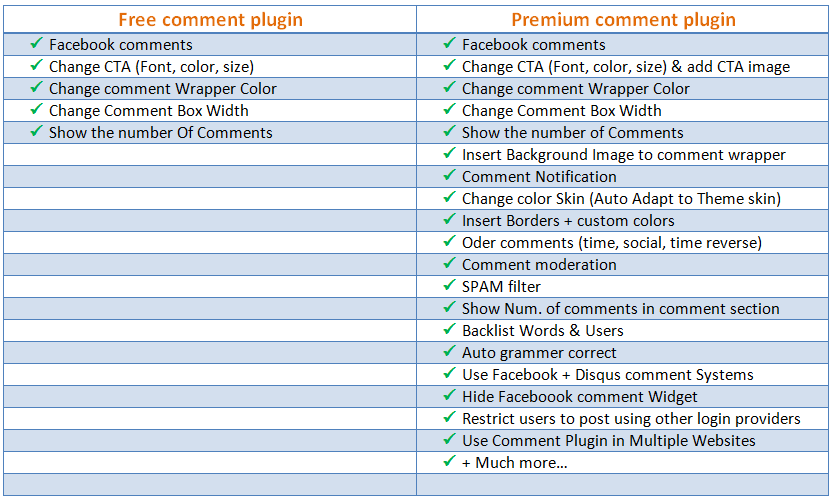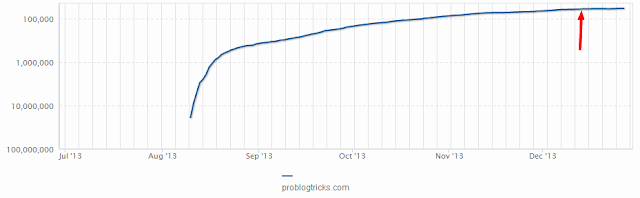Who doesn't like to rank their website top in all website rankings? Obviously any newbie wants to increase their site’s rank whatever Mozrank, Complete rank, WOT trust rank,
SEMrush traffic ranketc. Though among these website ranking metrics, we can find two popular website ranking metrics constantly. Guess what? Yes, they are Google page rank and
Alexa traffic rank. Why we are careful about these website measures is solely depending on many reasons.
Google page rank is for evaluating the rank of web page or website, that means if you have quality content and also your competitor have another quality content with same primary keyword, then page rank would be the main factor to rank the which page top rather than another. Alexa rank is different from Google’s page rank, since it doesn't matter to SEO status of your site. Actually Alexa ranking is just another metric to measure the website value. But, Alexa rank is very important in some cases such as finding advertisers, guest bloggers etc.

Now you want to increase the Alexa ranking of your site. First ask yourself, if you used black hat methods to boost Alexa rank what will happen to your website and you. In past, these tricks like using automatic software to increase the number of page views worked pretty well and in a short time mostly within 24 hour, you’d be able to gain an amazing Alexa rank. Some sites could be able to get 5000 and below the Alexa rank just within 2-3 days. But what’s the situation now? Can you use these tricks to increase Alexa rank fast?
No, absolutely not. As you know in these days, search engines are very smart, other
website statistics analyzing tools also being very accurate. You may know that Google’s page next test is to make their search engine more user friendly, actually giving the ability of holding up conversations with search engines. If you’re a marketer, think about that, since it will surely change the whole online marketing field. And why not, SEO.
Now let’s enter into our topic, how to improve Alexa rank to fast. As you noticed, our weblog
Pro Blog Tricks gained good Alexa rank within short time period. Actually it’s not hard to improve Alexa rank well. I don’t understand why webmasters and bloggers take it as a difficult work to increase the Alexa ranking. Here are sure-fire working tips and tricks which I tested and got good results. You too can make use of them to increase Alexa ranking of your website.
Write lengthy content, but should excite people to read them
Where is not talking about quality? Everywhere and every occasion, quality is foremost than others, quantity. Without having quality content, you cannot increase the number of unique visitors and number of returning visitors. These numbers make more than 50% of majority of page views your website receive. So consequently the page views per visitor and unique visitor will be high. If you’re confusing about these technical terms, check this
understanding web statistics termstutorial, which covers many about technical terms using in web analyzing. While quality content increase the number of unique visitors for your website, lengthy or amount of words increase the time per visit, which is absolutely an important metric to understand the user engagement of your site and to know who your potential readers are. Plus, when increasing the time per visit metric, Google will know that you provide quality content so it will rank your web pages rather than other rubbish posts. (Sorry, but it's true, you know it well)
An Alexa ranking report consists the average time per visitor and also page views per visitor, so always try to give good information to your reader without low quality content, since it will
decrease the bounce rate and increase the page views per unique visitor. One trendy post could increase the Alexa rank quickly.
Consistently update your website and Blog
|
|
| Blogging on Daily basis to increase Alexa Ranking : <img> |
If you've a blog, then engage in blogging consistently. If you have a website, then create an Addon domain, which is either a Blog or knowledge base, and then update it regularly, since updating is one of the important factors to survive in online. Have you ever seen a web page which is published in 2000 or before in the in front page (first page) of Google or any other search engine for a particular keyword? I think you wouldn't. Not only people, Google also loves to frequently updating websites, If you write an in-depth article with proper SEO integration and
keyword research, we say your primary keyword is “
Tumblr On Page SEO”, surely your post page would rank on the first page, if you have done all things correctly. I have tested and seen this many times. I don’t tell you that you should post one post per day. If you’re affordable, it’s very good to post once per day, since more than
two million blog posts are published every day. So one post per day might be a low number compared to amount of posts published in a day.
Anyway as you want to increase Alexa rank dramatically, update your blog every day. I suggest you to edit one or two old posts, since it’s worthwhile in another way. In these days consistent blogging is very important to retain your regular readers, else they will not convert to engaged readers. If you don’t blog consistently,
start building your email list right today.
You will not be able to increase your reader base consistently, but also to increase your revenue. You can start your email list right today with
GetResponse.
Increase Traffic
You might have quality content and also might be blogging on daily basis. However unless your blog doesn't receive traffic, how can you convince Alexa that your blog receive a lot traffic from search engines and social media?
The more traffic your website receive, more you can increase the Alexa rank quickly.There are a lot of ways to drive website traffic. Here are a few ethical way to get quality traffic.
- Submit your site to search engines. Do first things first. Make sure your site isaccessible to search engine bots. Then spend a few minutes to submit your website to search engines. For a long term, you can submit your site to webmaster tools likeGoogle webmaster tools, Bing webmaster tools, Baidu webmaster tools and Yandex webmaster tools. This is very useful to see how your content perform in search results. I strongly recommend you to verify your website ownership with above webmaster tools. It is not only help you increase your search traffic by following their guidelines, recommendations, but also give a plus point that already search engines know that you are a true webmaster who cares about your website.
- Make your Blog search engine friendly. Properly use SEO Meta tags and optimize images for search engines. If you don't utilize SEO strategies, so you wouldn't be able to traffic more buying traffic. Read this Search Engine Optimization starter guide from Google to learn how SEO basically works and how to properly optimize your website for search engines as well as people. Follow the steps in this Image SEO tutorial to optimize images for search engines for better rankings.
- Make use of social media and web 2.0 sites to gain more inorganic traffic. Create your site’s profile pages on these social networking sites. This will not only increase your website’s traffic, but also will build up the online presence and make you as an authority in your niche. Which in result your posts will get maximum exposure than others.
- Start your list building campaign to receive more genuine target traffic. ObviouslyEmail marketing is today’s most popular method to get done many things, since it has a good conversation rate compared to other sources. Start building your list right today, unless you don't collect email addresses of your readers. Read this blog post to learn what you can do with an email list.
- Increase referral traffic by engage in guest posting, forum posting, blog commenting, answering questions etc. If you’re affordable to use PPC marketing to gain some good target traffic, then do it. This will surely increase your site’s Alexa rank, since you receive Alexa backlinks through.
Engage your readers to share your post on social media
Why do you write your regular blog post and click on “Publish” button without having a look at your post? Why don’t you ask for your readers to share your articles on social media? They would be happy to share them on their favorite social networks, Faceook, Google plus, LinkedIn, Vkontakte and why not twitter. Wait… Do you think that they will manually log in to their social accounts and post your article among their friends? No, It couldn't be. So add some social sharing widgets to your blog.
Floating social sharing buttons are more visible rather than other fixed buttons. Adding share buttons below of post title will also increase the social shares, if they didn't read your full article. Undoubtedly social media is a viral traffic booster. Recurring traffic to your blog through social media is absolutely increasing your Alexa rank quickly, since you will get good amount of social media backlinks either Doffolow or nofollow. Don’t worry Alexa counts these whole root domain backlinks, whether they’re nofollow or dofollow.
Related Tutorials:
Directly listing of your site
Many web directories have high Moz rank and Domain Authority rank, so submit your site to these web directories and get quality backlinks. Alexa will receive the information where your site will be linked in and its Alexa rank etc. Then since next day you could see a big difference of your website Alexa rank.
I know this is time consuming and tedious. However give some hours to submit your site to quality directories. I have tested this and have recognized that listing the sites on the web and blog directories also help to improve the Alexa rank.
Install Alexa toolbar
You’d already have heard about this. Installing the Alexa toolbar or any Alexa extension from various 25,000 extensions help you to transfer data to Alexa. Whenever you visit your website, every visit will count. Make sure you have installed Alexa toolbar on your browser and click on it to find the Alexa rank of your site. You can install Alexa toolbar from this
official Alexa page.
Read :
10 Most Popular Websites as Alexa Ranking
Encourage Your Visitors to use Alexa Toolbar
Yes, why do you not ask for your readers to install the Alexa toolbar on their browsers? Whenever they visit your website or blog, Alexa will be notified that another page view your site received from a certain visitor. The best way to tell all of the readers that to installing the Alexa toolbar is write an article about Alexa rank or Amazon company. In your post mention about Alexa traffic rank and suggest them to install a toolbar or extension.
Create Custom Alexa toolbar using Alexa Toolbar Creator
Now Alexa have enabled to create custom toolbars by using their
toolbar creator. The benefits of this are high, since it has some features which you can use to add custom links, social network links and more. You can ask for your readers to install your custom Alexa toolbar on their browsers and connected with your site. This will increase the number of unique visitors also will boost Alexa rank fast without a subsidence.
Try to get more webmasters, bloggers and marketers to your website
You might see that many of websites and blogs which post articles for webmasters and bloggers have good Alexa rank. What could the reason be to this happen? The main reason is all or majority of them have installed the Alexa toolbar on their browsers. If you posted a tutorial like
How to Keyword research with Google Keyword Planner for blog posts or enabling Twitter card, they would remain on your site at least five minutes. This report will be sent to Alexa instantly, since they all are webmasters and bloggers who have installed Alexa browser extension.
Put up an Alexa rank widget on your website and Blog
This is another trick to increase Alexa ranking. By displaying Alexa rank widget on your site, people might click on it to know more about your site’s traffic statistics. So once someone visits your website’s statistics property of Alexa, it will count and so you’ll see an increment of your site’s Alexa rating. Still many websites and blogs display Alexa rank widget, not only for showing their authority and popularity, but also to increase the Alexa traffic.
Claim your website ownership at Alexa
Who like to believe on anonymous people? It’s applicable to online enough. Once you have claimed your website at Alexa, you can see a good increment of your site Alexa traffic rank. Here is Pro Blog Tricks
Alexa ranking report, which will convince you that how Alexa loves to certified websites. You can create an account on Alexa Free or subscribe to a premium account, which give more features rather than free accounts. But signing up for a free account is enough to verify your websites and blogs. Once you have verified your website and/or blog at Alexa, you can add address of your organization, which will grow the credibility and profession your sites have. It will also be helpful to attract more advertisers, since they know that you’re not a spammer. If you haven’t verified your site, I suggest you to claim your site, since it gives you many advantages as a webmaster, blogger or even a marketer like creating custom toolbars, comparing Alexa traffic rank etc.
Generate quality backlinks to your site
Google notes about your site as the amount of dofollow links linking to your site. They evaluate those links and then supply a value for your site one to ten, which we know as the Page rank. Although Google only follows dofollow links, Alexa follow those all links which are linking to your site. So increase the number of links by engaging link building industry. When other web pages add links to your website, Alexa will be noticed that your site is linked from another web page. So Alexa algorithms will evaluate the links and then increase the Alexa rank of your site as its value and amount of links. Don’t forget to check your site’s Alexa rank after creating some links. This will prove you how Alexa evaluates backlinks.
Use Social Bookmarking sites for Higher increase Alexa Traffic Rank
Sound weird? View Alexa traffic statistics of any website, blog which gets more social shares. Then see the site linking in section. You could see that there are pages where a particular site is linking to. You would probably see one or more social bookmarking sites are in that list. Some examples of popular social bookmarking sites are Reddit, StumbleUpon, Delicious, scoop.it, Plurk. Why Alexa shows these sites in the top of the site linking to section. Because backlinks from social bookmarking sites is really valuable. So why don’t you share your articles on these sites after publishing your post? I recommend using these valuable free tactics to increase Alexa rank and quality backlinks quickly.
Last but not very Important: Use Custom Domain Name
How custom domain name matters to Alexa rank? Do they not rank sub domains like abc.blogspost.com, pqr.tumblr.com? Why not, they do. If you read my last post on how Alexa traffic rank works, you’ll understand that how much Alexa does rank custom domain websites and blogs.
No doubt that many sub domain sites have got good Alexa rank even below 15,000. But the question is how fast, how quickly they passed these milestones, gain one million below, pass 100,000 milestones, reach out 50,000 Alexa traffic rank and also be a part of top 20,000 sites as Alexa ranking. As my experience, Alexa gives the priority to those who have custom domains. I have to wait almost 7-9 months to get 250,000 Alexa rank. But do you know how much time it took to reach that point when I changed my sub domain to a custom domain?
Believe or not, it took only first 25 days to pass that rank which before it took eight months. I see only increases of Alexa rank of my blog. So if you want to increase your Alexa rank quickly, I recommend you to
get a custom domain name. I don’t think you’d lose anything except Google page rank which can be recaptured in the next PR update by converting to sub domain name to a custom domain name.
- How to Set up Custom Domain Name for Blogger blog
- How to Set up Custom Domain Name for Tumblr
|
|
| Alexa Traffic Rank report: Pointed position is the date of i claimed Pro Blog Tricks |
This article is a little long post, I would be thankful you if you read this full post. In online marketing, having website is worthwhile and useful. Also having a website with good Alexa rank is awesome. If you read the whole article through, you’ll understand that increasing the Alexa rank is not a hard work, but needs some works done properly like creating backlinks, quality content etc. Here are some short tips to increase Alexa rank.
- Blogging In daily basis
- Increase Page views
- Use a Custom domain
- Engage in SEO, SMO, EM and Link Building industries
- Make use of Alexa tools
By using these tactics, you will surely be able to increase your website Alexa traffic rank well. It’s 100% sure. However if you use a sub domain name and want to change domain name, remember that all of your ranks (globally and country basis), traffic reports, Alexa backlinks, keywords, advertising impacts data, geography and demography information would be lost and you will have to start increasing Alexa rank again beginning, from No Data found (N/A). But don’t worry here at Pro Blog Tricks; we got a good Alexa rank after changing our domain name in a short time period (See above screen shot)
Final Words
All in all, to increase your site’s Alexa rank, it actually doesn’t take too much time. Pro Blog Tricks was a one of top 60,000 sites in the world within two months and four days. It all depends on what you work, how you work, links to web pages etc. Follow above 14 tactics and see how your site’s Alexa ranking increased in a short time period.
Now it’s your turn. If you think this tutorial is useful for your friends, share this article on Google plus, Facebook, Twitter and LinkedIn.
How else can you improve the Alexa rank? Share your ideas in the comment form.
 What follows is a quick summary of my main income streams from blogging. Before you read it though – keep in mind that every blog is unique in how it can make money. Some of the following income streams will work on some blogs a lot better than others – the key is to experiment with as many as possible and see what works best for you.
What follows is a quick summary of my main income streams from blogging. Before you read it though – keep in mind that every blog is unique in how it can make money. Some of the following income streams will work on some blogs a lot better than others – the key is to experiment with as many as possible and see what works best for you. Despite not using it here at ProBlogger any more (here’s why) I continue to use AdSense with amazing effect on my other blogs. I have them all set to show image and text based ads and find that 250×300 pixel ads work best (usually with a blended design). I don’t have much luck with their ‘referrals’ program but their normal ads work a treat and continue to be the biggest earner for me.
Despite not using it here at ProBlogger any more (here’s why) I continue to use AdSense with amazing effect on my other blogs. I have them all set to show image and text based ads and find that 250×300 pixel ads work best (usually with a blended design). I don’t have much luck with their ‘referrals’ program but their normal ads work a treat and continue to be the biggest earner for me. I run a variety of affiliate programs on my blogs – most of which bring in smaller amounts of money that don’t really justify a category of their own (but which certainly add up).
I run a variety of affiliate programs on my blogs – most of which bring in smaller amounts of money that don’t really justify a category of their own (but which certainly add up).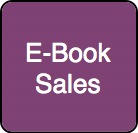 Last time I did a wrap up of how I make money blogging this category did not exist for me – I didn’t really have any of my own products to sell at all. However in the last year or so I’ve released 3 E-books – 31 Days to Build a Better Blog,The Essential Guide to Portrait Photography and Photo Nuts and Bolts: Know Your Camera and Take Better Photos. While these products all only sell for under $20 they certainly add up and some months this has been my biggest category of income. The reason they were only ranking at #3 in the last month was that I didn’t do a product launch (I wrote about one launch which brought in $72,000 in a week here). This is an income stream I see growing as I add more E-books to my range (expect 3 in the coming few months).
Last time I did a wrap up of how I make money blogging this category did not exist for me – I didn’t really have any of my own products to sell at all. However in the last year or so I’ve released 3 E-books – 31 Days to Build a Better Blog,The Essential Guide to Portrait Photography and Photo Nuts and Bolts: Know Your Camera and Take Better Photos. While these products all only sell for under $20 they certainly add up and some months this has been my biggest category of income. The reason they were only ranking at #3 in the last month was that I didn’t do a product launch (I wrote about one launch which brought in $72,000 in a week here). This is an income stream I see growing as I add more E-books to my range (expect 3 in the coming few months). This is another newer category for me but one that continues to grow.
This is another newer category for me but one that continues to grow. Private ad sales directly to advertisers have fallen for me in the last year (they previously ranked #3 on this list). This is partly due to a change in my own focus but also partly due to the economy as it is. I should note that this area does vary a little from month to month depending upon the campaigns we’re asked to run – we’ve had a couple of months where it actually ranked #2 in the last year.
Private ad sales directly to advertisers have fallen for me in the last year (they previously ranked #3 on this list). This is partly due to a change in my own focus but also partly due to the economy as it is. I should note that this area does vary a little from month to month depending upon the campaigns we’re asked to run – we’ve had a couple of months where it actually ranked #2 in the last year. Chitka continues to be a great performer for me on my blogs. They traditionally have worked best on product related blogs although theirPremium ad units now convert well on a larger range of blogs.
Chitka continues to be a great performer for me on my blogs. They traditionally have worked best on product related blogs although theirPremium ad units now convert well on a larger range of blogs.
 The job boards here at ProBlogger continue to grow each month in the number of advertisements that are being bought. This enabled me to invest most of the money that they’d earned a while back into getting a new back end for the boards and to redesign them. These job boards now bring in over $1000 a month in revenue which is pretty nice considering that they are so low maintenance to run. They also offer a service to readers and add value to the overall blog.
The job boards here at ProBlogger continue to grow each month in the number of advertisements that are being bought. This enabled me to invest most of the money that they’d earned a while back into getting a new back end for the boards and to redesign them. These job boards now bring in over $1000 a month in revenue which is pretty nice considering that they are so low maintenance to run. They also offer a service to readers and add value to the overall blog.