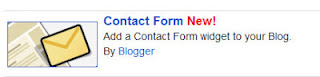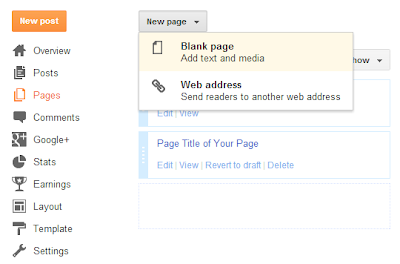How to Keyword Research using Google Keyword Planner
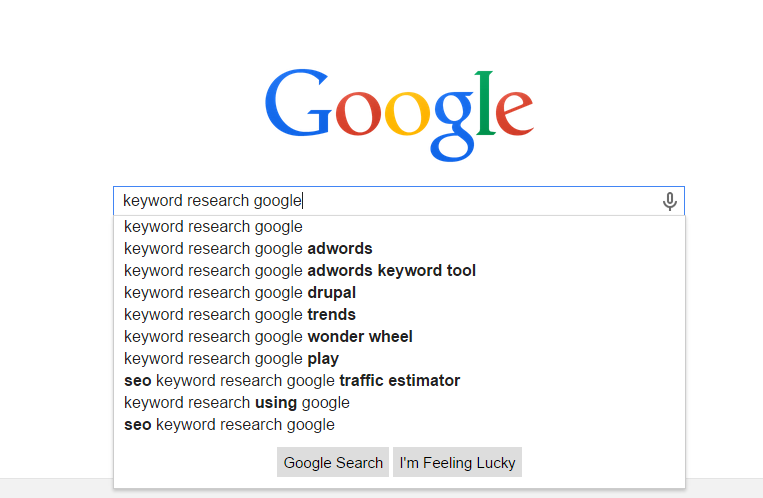
It’s no doubt that Google Keyword Planner is the current most popular Keyword research tool in the market. Although Google replaced Google Keyword Planner with Google keyword research tool, still millions of webmasters use Google Keyword Planner to Keyword research for content marketing and SEO. In today’s SEO tutorial, my main purpose is to learn you how to do proper keyword research using Google Keyword planner and How to mine lucrative keywords.
This keyword research using Google keyword planner tutorial is little bit long (about 3500 words). So if you want use it again, I suggest you to bookmark it. So you can use it again without hassle.
What’s keyword research and why is it so important for search engine optimization?
First thing is first. If you just start your online business (website) and want to drive insane target traffic to it, the best and free way to get targeted traffic is from SEO (Search Engine optimization). To drive traffic, you have to engage in content marketing. Content marketing is writing relevant content for people and promotion. To make your content marketing campaigns better, you have to use Keywords.
If you don’t use Keywords in your blog posts, so there is no chance to drive huge traffic from search engines. Read my previous article why you should use Keywords in your blog posts to know what the advantages you would receive by using three types of keywords (explained in the post) in your blog posts are.
Keyword research is the finding search queries that people mostly used (and will use) in Internet for finding new content. To rank higher your web page for specific people, you have to write articles for those people who are searching for. Ex: If I want to sell my “Niche Keyword research for Beginners” eBook, I would want to drive more people who are bloggers and marketers interested in niche blogging and affiliate marketing to my landing pages, Not people who want to weight loss or learn how to bake cakes.
Now you know that you must do keyword research in order to increase organic traffic. One of best keyword research tools in the Market is the Google Adwords Keyword Planner.
What’s Google Keyword Planner How do I use it?
Google Adwords Keyword Planner is the official tool for Adword publishers. Formally Google Keyword research tool. Google replaced it with Google keyword planner for the convenience of Advertisers. So everyone including webmasters and Adword advertisers use it. You should know how to find keyword ideas that suit for your content marketing campaigns.
There is no special requirement to use Google Keyword planner. Just need an Adword account. If you don’t have an account, you can set up a one from here. You can use your Google account for signing into Adwords Keyword planner.
Google Keyword Planner Interface and Keyword Tool options
After you signed into Google Keyword planner dashboard, you can see an interface like below.
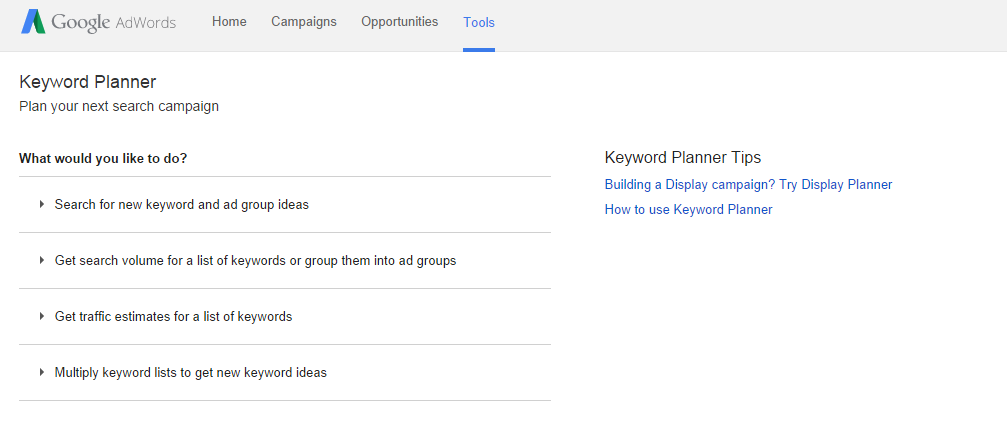
You can see that there are four different Keyword research tool options. They are:
- Search for new keyword and ad group ideas
- Get search volume for a list of keywords or group them into ad groups
- Get traffic estimates for a list of keywords
- Multiply keyword lists to get new keyword ideas
I will explain one by one and show you how to use keyword planner for keyword research.
Search for new keyword and ad group ideas (Adwords Keyword Research Tool)
Bloggers and freelancers mostly use this keyword search tool. This is where you can find new keyword ideas and their traffic volumes, trend and CPCs, etc. Look at below screenshot I just captured from Google Keyword Planner home page.

As you can see there are three ways you can get new keywords for your next content marketing campaign or blog post. They are,
- Your Product or service: By using this option, you can generate new keywords for specific search terms. The mostly using keyword search tool option in the Google Keyword planner.
- Your landing page: You can find any web page’s related keywords and their traffic volume. This specific tool is for advertisers. However, you can use this keyword search tool option to mine keywords of a web page. But you will not be able to get other important search analysis information such as impression share, CTR, keyword difficulty from this keyword tool.
- Your product category: If you don’t know what keywords that people will search on Google in your industry are, you can use this menu for finding keyword ideas. But you’ll get limited keyword ideas and they could probably high competition keywords.
As well, there are some filter options that you can use to get more relevant keyword ideas.
- Targeting
If you want keyword research for local business or want find keyword ideas in your native language, you can filter them here. Very useful, if you want get special keywords which are small targeted of people using. Ex: Sinhala & Tamil New Year Festival (which is celebrated by Sri Lankans who talk Sinhala and Tamil)
You can filter your search results to receive traffic volume from Google and other search partners. You don't want to get traffic status for other search partners, because you are not going to advertise on Google Adwords.
- Date Range
The date range filter is very useful option in the Adwords keyword planner. When you are finding new keywords, you’d want to know whether it is a trending keyword or not. For an instance, we can take “FIFA football world cup”. When the time comes to start FIFA football world cup, the number of searches of this keyword increase insanely. After a few days of ending up FIFA football world cup, the number of searches of this keyword decrease rapidly.
But, if you find the trend of Content marketing, you can see that the people who search this keyword phrase on Google increase dramatically without decreasing. So, you can use this small but very useful keyword filter option to find keyword trend compared with other any specific date range.
- Customize your search
By using these keyword filter options, you can customize your search to get more relevant keyword ideas.
- Keyword filters: If you want to filter out specific keywords with more than 100 monthly impressions, you can do it here. Same filter keywords with low competition.
- Keyword Options: By using this filter option you can get broad match keywords which you may want to use.
- Include/Exclude: If you want to include or exclude any keyword, you can specify them and filter out. For an example, Include: email, content marketing, solo ads, swaps… Exclude: display advertising, outreach, PPC ads…
Now I will show you how to find new keyword ideas using first keyword research tool option listed in above.
I’m writing here about how to use keyword planner for keyword research, I will enter keyword research on the text box. Because it’s one of my target keywords. I didn't filter out anything and set to show average monthly searches for the last twelve months. Then click on “Get Ideas” button.

Just after a few seconds, I got a search result for my search term, “keyword research”. Averagely more than ten million people search keywords related to “keyword research”. So, I found the broad match result for my keyword search. Ex: keyword research tools, keyword research on the Google keyword planner for SEO etc. But need exact match results for my keywords and get new keyword ideas. Just click on ‘Keyword Ideas’ tab.

Here’s what I see when clicking on ‘Keyword Ideas’ tab. Averagely about 10,000 people search ‘Keyword research’ keyword on Google and advertisers are ready to pay averagely $5.00 for only a click!

In keyword suggestion section, you can see that there is a lot of keywords related to ‘keyword research’ main keyword phrase. But it’s really tough work to rank higher on Google, because there are a lot of related articles and authority websites rank on first few pages. But if you can see that “how to do keyword research” keyword phrase averagely has 880 monthly searches and has a low competition.
What would you determine seeing these stats? If you use keyword phrases in your blog posts, there is a good chance to get more target traffic from Google. So I will do another keyword research on the Google Keyword research tool.
Here is what I got for “play chess online” keyword phrase.
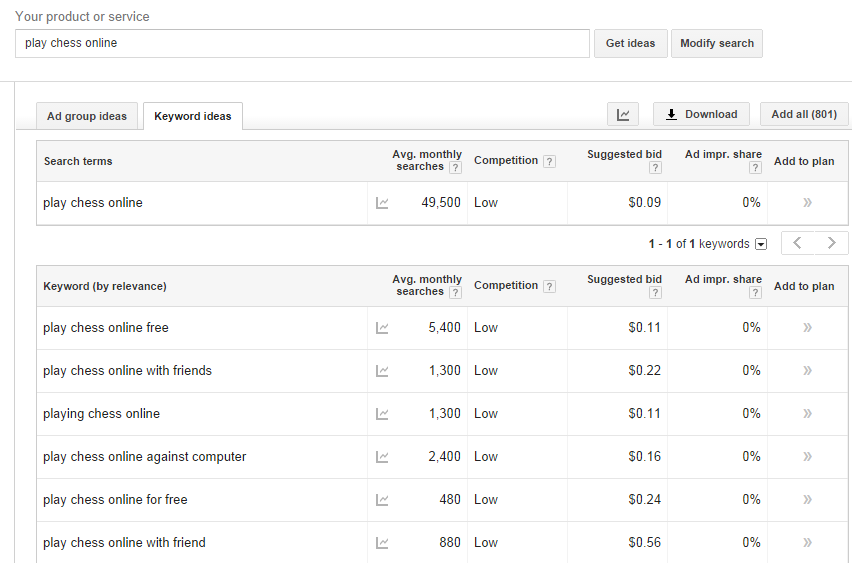
Google Keyword planner only shows you 800 results. But, there is a lot more than that. You just need to do is copy a keyword phrase and search it on the Google keyword planner. In this case, there is a lot of long tail keywords related to “play chess online”. Remember that every person don’t type same keywords. Play online chess, playing chess online, chess online play, online chess play, a few to name. So better you do keyword research on the Google keyword planner, you can get quality, long tail keyword with low competition.
Although competition is not a metric for webmasters, you should determine that more lucrative a keyword is, more bloggers are trying to driving traffic for that keyword. Because keyword competition does not only define its ranking difficulty, also does show its conversation ratio. Not every keyword drives traffic to you. Not every keyword increases your sales.
Let’s look at our last example: “Play chess online” Below are a few relevant keyword phrases from Google Keyword Planner. Look at their CPC (Cost per Click) values.
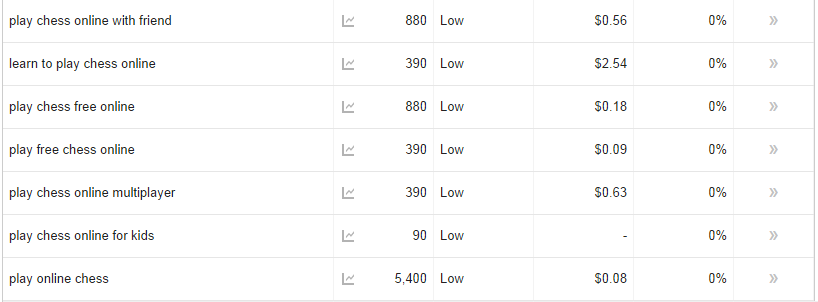
It’s obvious that it’s easier to convert people who search “learn to play chess online” rather than “play chess online for free” into buyers. You can suggest products and services related to chess for people who want to learn how to play chess online. How would you make people into buyers who are intending to play chess online for free?
In the other hand, there is no exact bid for people who type “play chess online for kids”. You know who type this keyword in Google. Yes, they are kids.
You can identify many things by analyzing keyword reports on the Google keyword planner. It does not limit to getting new keyword ideas. But also for existing keywords that you already have.
Get search volume for a list of keywords or group them into ad groups (Adwords Search Volume Finder)
If you already have some keywords and don’t know how much search volumes, competitions and CPCs those keywords have, you can find this information using this Google keyword research tool.
There are no special filters in this keyword tool. There are only two filter tools for local keyword research and compare keyword analysis data with other any past date.
I have some long tail keywords in my hand. But I don’t know what their impressions, CPCs and competitions status are. So I will use this keyword tool to get search report.
There are two options to find search volumes. Either you can copy & paste search queries or upload keyword TXT file into Google keyword planner. I just have 352 keyword related ‘bake cakes’ primary keyword. So I will paste them into GKP.

Here’s what I see when I hit ‘Get Search Volumes’ button.
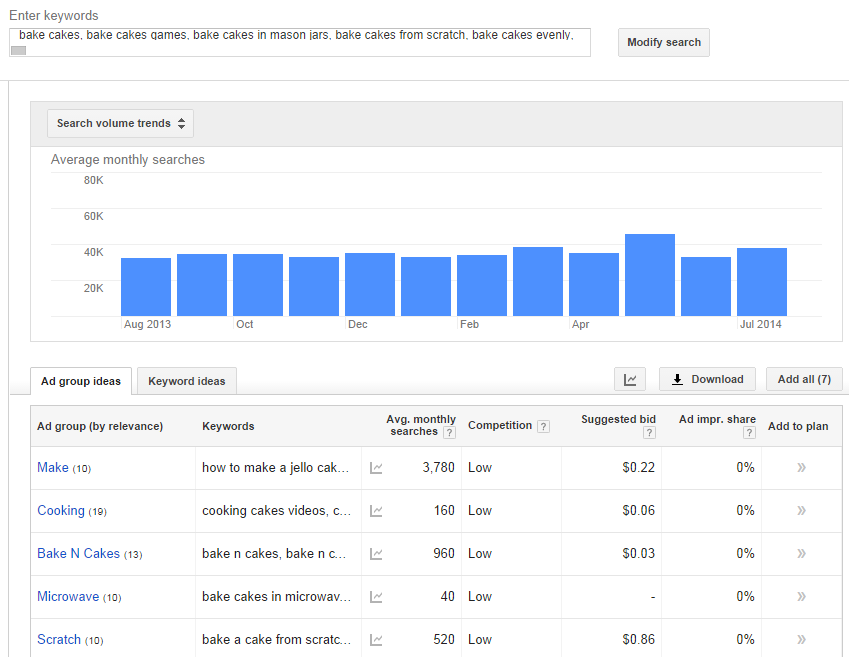
As usual, there are different ad group ideas. But I don’t want to advertise on Google for particular keywords. I change to ‘Keyword Ideas”.
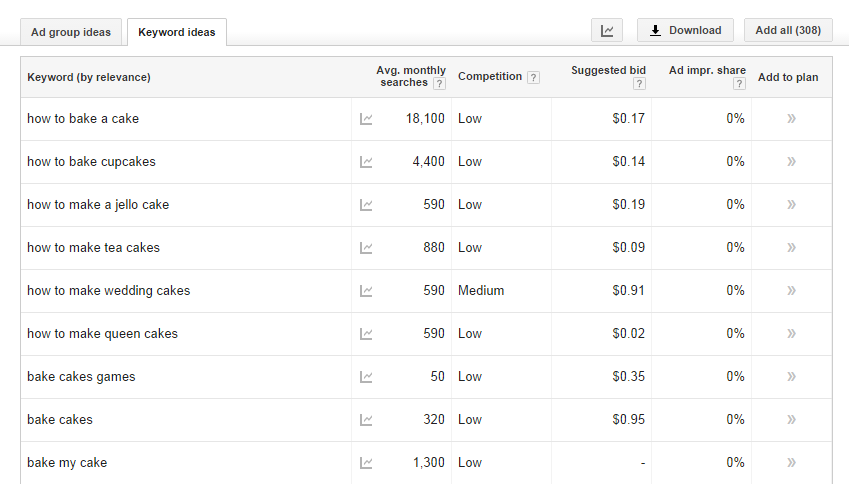
What’s heck, there is only 308 keyword traffic status available. Why? There might have similar keywords in my keywords list. Also, there could have untapped keywords which Google didn't track in the past 12 months.
Have a look at keyword phrases carefully. What could you identify seeing the keywords? Yes, they are informational keywords. (How I identified? Just find how to words). But they are converting. Because of normally women often search this keyword on Google and they might have more income (if it’s not why do they waste money for baking cakes?). If you publish an eBook or video course on your website about “How to Bake Cakes”, you can expect that a majority of copies will be bought by women.
In my search, I saw a screen without any data for certain keyword phrases.
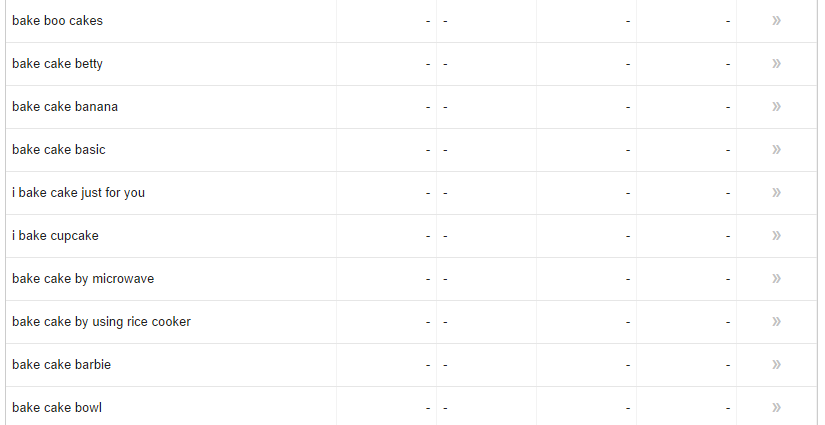
Why? Don’t people search keywords like “bake cake by microwave, cooking a cakes, cooking cakes at altitude, bake cakes at home to sell, bake cakes for a living, bake cake deep pan” on Google? Why not, they do. But these are high converting untapped long tail keywords.
So don’t worry if you didn't see traffic status for any particular keyword in the Google keyword planner. Just do some keyword research to find meaty keywords from the Google keyword planner.
Get traffic estimates for a list of keywords (Adwords traffic estimator)
Adwords traffic estimator allows you to get traffic estimates for certain types of keywords. Estimates are based on past traffic data. This is a very good keyword search tool for niche blogging. As I said, this is very good at finding niche specific keywords, I will do some searches for a famous event: Valentine day
First of all I have to get related search terms from a keyword research tool. The Google Keyword planner is a research tool. But I used a different tool to get some long tail keywords for this example.
Next, I need to upload them to the Google keyword planner through copy and pasting or uploading keyword file. I have 688 keyword phrases related to valentine day. I entered them to the Google keyword planner and set the date range to Jan 1, 2015 – Apr 1, 2015.

Here is what I got just after a few seconds clicking on ‘Get estimates’ button and then ‘Keyword” tab.
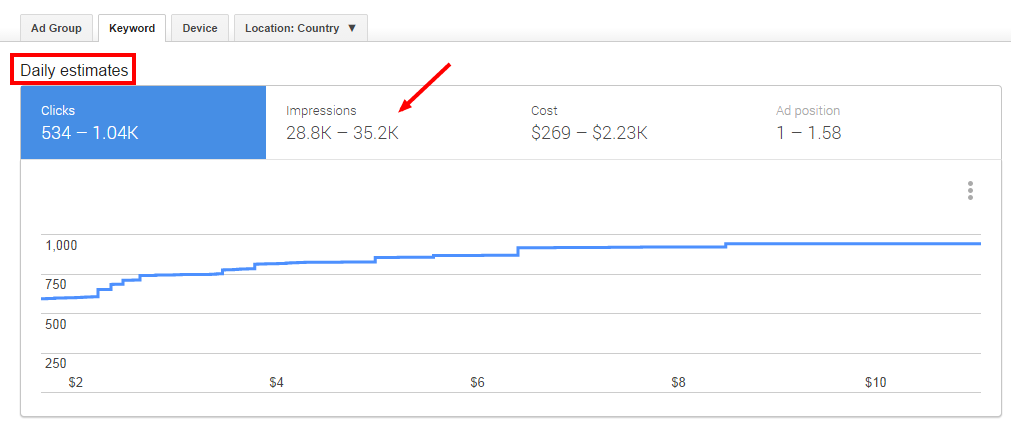
The bottom section of the traffic estimator tool is for advertisers. You don’t need to worry about that. The important thing that should take is the impressions. Impressions means how many times each ad can be displayed. In my case, the keywords which I chose will be typed more than 28,000 times by people on Google search engine. Is it bad?
OK, Now I will type a few niche keywords related to Christmas. And change the date range and set the estimates to exact.
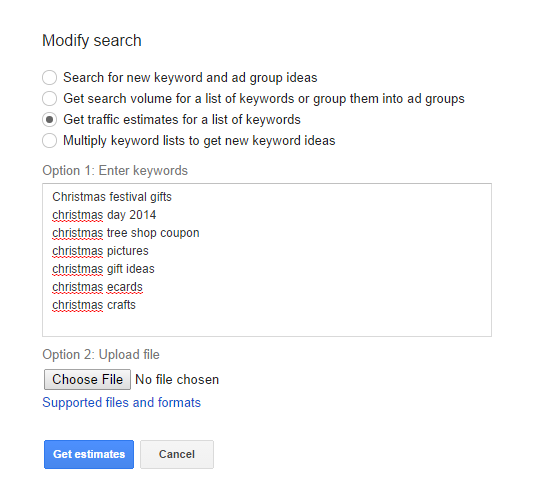
Here’s what I see when setting up all changes.
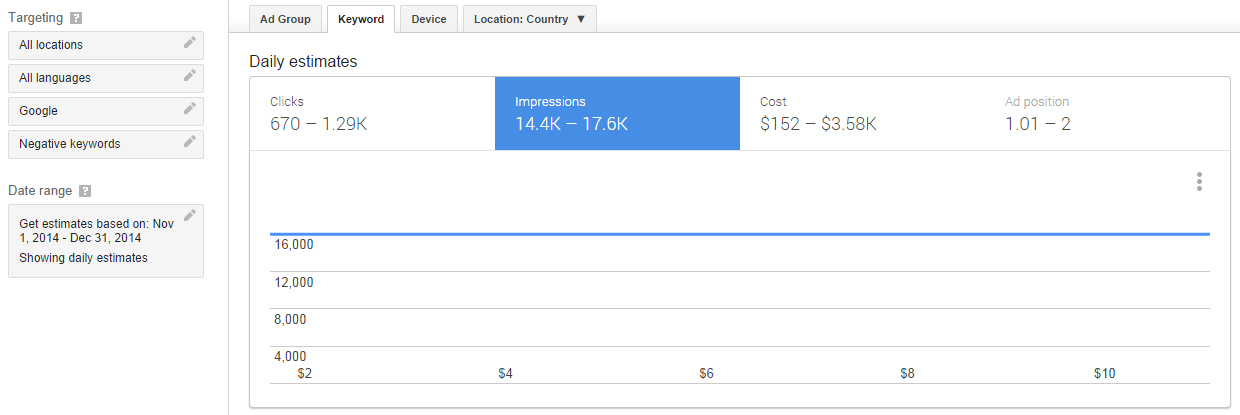
Averagely 14000 times people will search these queries on Google in 1 Nov, 2014 – 31, Dec 2014.
If you want to get estimate search impressions for any particular keyword in specific date range, you can use this keyword estimate tool in the Google keyword planner.
Multiply keyword lists to get new keyword ideas (Adwords Keyword Multiplier)
One of my favorite keyword research tools in Google keyword planner is the keyword multiplier tool. With this tool, you can generate new keywords by adding separate words. Let’s take an example.
Now I will use keyword research, keyword find and keyword search as the main keywords. Therefore, I enter them on List 1. Next I will add some secondary keywords such as SEO, content marketing, tools, techniques, tips and tricks on the List 2.
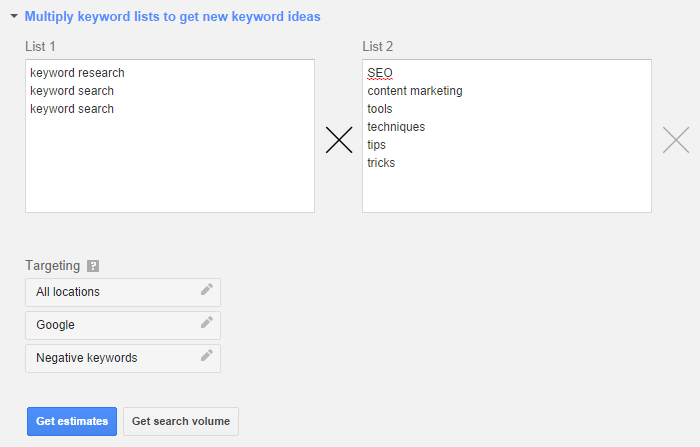
Why I add separate keywords into two lists is that I want to generate new keyword ideas related to keyword researching and get their traffic volumes.
If you want to get traffic estimates like Adwords traffic estimator does, you can get traffic estimates by clicking on ‘Get estimates’ button. But, I want to generate keywords from the Google keyword multiplier tool. Therefore, I will click on “Get search Volume” button.
Just after a few seconds, I was able to generate new keyword ideas.

And also some new high converting keywords with lower competition.
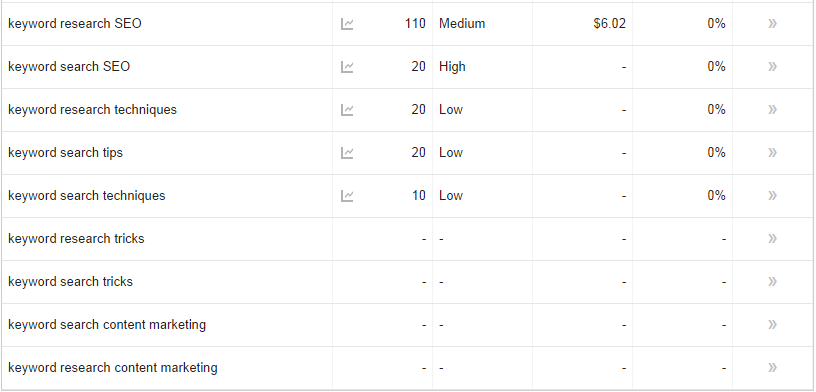
Here is how you can do a better keyword research on the Google keyword multiplier tool. Check how I added keywords into each column.
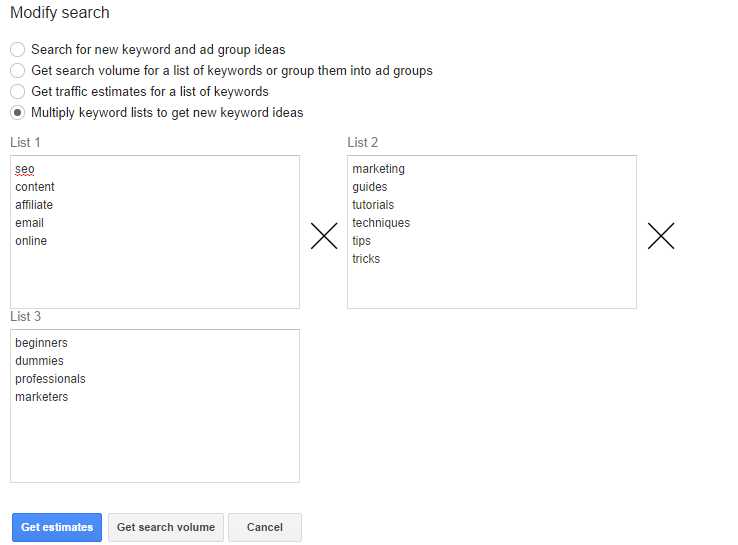
This keyword research tool on Google keyword planner mixes keywords and gives you most searched keyword phrases. If you’re no idea what keyword you should use on, you can use this research tool to find new keywords.
How to find exact keywords related to your industry on the Google Keyword Planner
There is no guarantee that you’ll receive exact keywords when you search on the Google keyword planner. However, you can filter exact keywords which you’re looking for. Ex: when you search "keyword research" on the Google keyword planner, you’d receive some keyword ideas like Adwords, ad words, etc. But you can get exactly related keywords such as keyword research tools. Here’s how to do it.
Click on Modify search button on the top right corner.
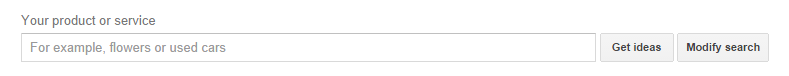
Select “Search for new keyword and ad group ideas” option and then enter your product or service in the first text box. Here, I will type WordPress. Then In the product category section, choose your target field or topic. Here I want to find new keywords related to WordPress Hosting. So I will select the Web Hosting category.

Here are the exact keywords what I am looking for.

Best Tips to Keyword Research on Google Keyword Planner for SEO
Now you have mastered the Google keyword planner like a pro to do keyword research. Here are a few tips that will increase the website ranking for lucrative keywords and make your web pages more keyword rich pages.
#1. Use Long tail keywords
It's obvious that it's really hard to rank first page for competitive keywords such as weight loss. But if you use long tail keywords with low competition, you can rank on first spot of Google SERP and get more traffic. Neil Patel has said that more than 80% of organic traffic are coming from long tail keywords or keyword phrases.
#2. Use Trending Keywords
If the keywords which you use for your next blog are not trending keywords, how can you predict that it will receive enough traffic that used to be? I always think about the trend of a keyword phrase. If the keyword is becoming less popular, i think it will not help to increase my organic traffic. So use this formula to increase your website traffic insanely.
#3. Analyze SERP for certain keywords
Here's the most important but unused point by most bloggers. If your target search query is already used by big brands like entrepreneur, Huffington Post or WikiPedia, it's tough to outrank those authoritative websites. Following some tactics you can analyze SERP search results and the outranking ability. Use SEMrush keyword difficulty tool to find that you can rank for certain keyword phrases easily or not.
#4. Compare Your Targeting Keywords with Past Google Webmaster tools Keyword Data
I have found that the best and free method to find SERP rank and the impression share for any keywords phrase is from Google webmaster tools. Go to search queries section and find your most traffic boosting keyword phrases. Then put them on Google Keyword planner and find their average monthly searches and CPC values. Then you can tweak the post and add related keyword phrases.
#5. Analyze Keyword densities, placements and keyword priorities
If your primary keyword is not place on the first few sentences, your post will not rank properly on SERP for certain keyword. And if you use any keyword again and again (also known as keyword stuffing), Google will think you as a spamer. So when you write your blog post, there is a few things to remember.
- Place primary keyword in the first few sentences
- Give the priority to buyers keywords/keyword phrases
- Include keywords in image alt attributes
- Always give your attention to keyword phrases. ex: keyword research tools for beginners (this keyword phrase includes a few high competitive keywords. keyword research tools, research tools for beginners etc.)
- Use proper On page SEO strategies and optimize keywords.
Conclusion
The reason why your blog doesn't receive enough traffic is that you don’t properly use relevant keyword phrases. To find keywords online, you can use free keyword research tool, official keyword generator for Google search engine, Adwords keyword planner.
Google provides majority of traffic your blog receives from search engines. I think it may probably be more than ninety-five percentage. Therefore, to write keyword rich articles, you should engage in keyword research in Google keyword planner. There are four ways you to mine lucrative keyword ideas. By using any of them, you can predict how much traffic you’d receive by using each search term.
So how do you keyword research with keyword planner? Please share your ideas in the comment below.