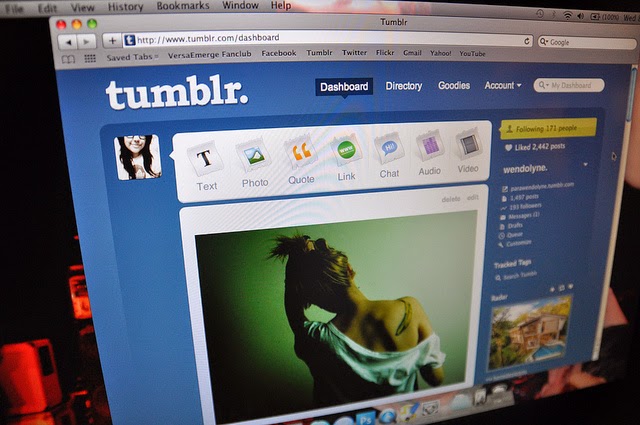.jpg)
Tumblr is a well-known social and blogging platform, which lets users to create different types of blogs such as video blogs, Photoblogs and increase the online presence. Many Tumblr users prefer to use all of the features on a Primary blog in a secondary blog too. However, there is only one blog which can become the primary blog of your Tumblr account.
Your first Tumblr blog is the Primary blog of your account. Although there are many limitations on Tumblr as a blogging platform, you should know what their special post secrets about post editors and post types are. These features are also different from each blog type, as it is a primary blog or secondary blog. This makes bloggers to migrate from Tumblr to another blogging platform. But asTumblr’s awesome features; you can create custom stand-alone pages, change Tumblr dashboard theme (very interesting if you don't want to see certain sight in every day), back up all Tumblr blogsand install any Tumblr theme easily.
If you still can’t understand what’s the difference between a primary blog and secondary blog. Here is a quote from Tumblr blog management docs.
What’s the difference between a Primary and Secondary blog?
A primary blog is the first one you created when you signed up for Tumblr. It gives you full use of Tumblr’s social features, including Follow, Like, Reply, Ask, and Submit. You cannot, however, enable password protection for privacy or add multiple users to create and manage posts, which are features reserved for secondary blogs.
Secondary blogs are any blogs you create in addition to your primary blog. You can create up to 10 of these per day.
While secondary blogs can be password-protected and have multiple users, they cannot follow other blogs, like posts, ask questions, or submit to other blogs.
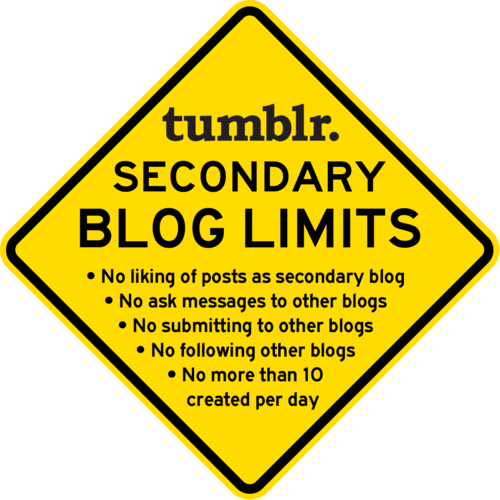
But you can make your secondary blog a primary blog. Also can make your primary blog a secondary blog easily within two minutes. In other words you can change primary and secondary blogs on Tumblr. Though the process is very simple, there is also a risk. Your new primary or secondary blog URL will change. So post permalink structures will also change automatically.
Ex: If your primary blog’s URL is abc.tumblr.com and the permalink of a post is abc.tumblr.com/post/123/this-is-the-title, when you switched your primary blog to a secondary blog (if the secondary blog URL is xyz.tumblr.com), the new post permalink would be xyz.tumblr.com/post/123/this-is-the-title.
Changing the post URL structure is not a good sign to SEO performance of your site. If you submitted your website to search engines like Google, Bing and Baidu earlier, then your higher ranked posts’ ranks could lose to you. Also, if you monitor your Tumblr blog traffic from Google Analytics, you would see there are many people who view the 404 error page of your website. This also can be seen from your Google webmaster tools account. More 404 error pages are more drops your SERP ranking.
You get 404 HTTP error records because there could be many people who have bookmarked your blog pages and shared your posts on social media. So before changing your primary blog to a secondary blog or a secondary blog to the primary blog, make sure it will not affect to your online business terribly.
How to change your secondary blog to your primary blog on tumblr
Here I will take two separate blogs. The first blog is the problogtricks.tumblr.com (official Pro Blog Tricks Tumblr blog) which is the primary blog. Second one is thechamalpriyadarshana.tumblr.com (personal blog) which is a secondary blog.
Now I want to make my personal blog the primary blog. Here in this case, I can use two tactics to make my secondary blog the primary blog.
- Redirecting secondary blog traffic to primary blog
- Changing URL structure
Although first method is very easy and low-risk, it is not a good step to move on. Because even the secondary blog traffic will redirect to the primary blog, its URL cannot be used again. You can not post articles on that blog. All links will redirect to the primary blog.
Redirecting secondary blog traffic to primary blog (Switching from Secondary Blog to Primary blog)
Step 1: Redirecting the traffic of a blog to another is really simple work. Go to blog customize page by replacing chamalpriyadarshana with your real blog name. http://www.tumblr.com/customize/chamalpriyadarshana
Step 2: Then click on ‘Edit HTML’ link near to the Theme section of your blog.
Step 3: Now paste below HTML code, just above of
Step 4: Now click on “Update Preview” button and “Save” button.
Step 5: View your blog on browser and you can see that the page is redirected to another blog.
Changing URL structure
This is the most successful method to change the Tumblr blog type. If you want to make your primary blog a secondary blog to add multiple users and password protection, then you can follow below steps. If you want to initiate social features (Follow, Like, Ask, Submit → to other blogs), you can switch your primary blog to secondary blog type.
Also, if you want to add multiple members or moderators to your primary blog or use mass post editor to add/delete multiple tags and posts, you have to move your primary blog to secondary blog type.
Step 1. Go to primary blog setting page using this link: https://www.tumblr.com/settings/blog/problogtricks replace problogtricks with your primary blog name.
Step 2. Click on the pencil icon to edit the blog address. Now I want to make my personal blog (chamalpriyadarshana.tumblr.com) the primary blog of my account. Currently Pro Blog Tricks blog is the primary blog of my account.
Step 3. Type your secondary blog name (URL) instead the primary blog username.
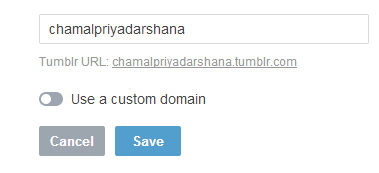
Step 4. View secondary blog setting page in a new tab using this link: https://www.tumblr.com/settings/blog/chamalpriyadarshana replace chamalpriyadarshana with your blog username.
Step 5. Click on the pencil icon to edit the secondary blog address.
Step 6. Type your primary blog address username in the secondary blog address URL field.
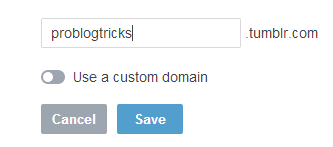
Step 7. Now save both settings changes.
That’s all. Now you successfully moved your primary blog to a secondary blog and secondary blog to primary blog. Your primary blog username will be your Tumblr account username.
Remember that before change primary blog on tumblr or change secondary blog on Tumblr, you have backed up your blog content. In case if you missed something or do some step wrong, you can not recover or undo those steps. The best thing is think thrice before delete primary blog keep secondary tumblr or make secondary blog primary tumblr.
You can spice up your Tumblr blog by adding some cool social sharing buttons, adding one of the best related posts plugins and changing your Tumblr theme. This will give your blog a new look and also give more abilities to make your blogging easier.
What method did you use for making your secondary blog the primary blog on Tumblr? or Secondary blog the Main blog Tumblr?
If you like this tutorial, don’t forget to share this tutorial with your friends on Facebook, Twitter and Google plus. This will help me to write more posts about Tumblr blogging platform.


THANK YOU FOR THE INFORMATION .HI GUYS IF YOU SEARCHING FOR SEO Company
ReplyDeletePLEASE VISIT US
SEO company
Halo,I'm Helena Julio from Ecuador,I want to talk good about Le_Meridian Funding Service on this topic.Le_Meridian Funding Service gives me financial support when all bank in my city turned down my request to grant me a loan of 500,000.00 USD, I tried all i could to get a loan from my banks here in Ecuador but they all turned me down because my credit was low but with god grace I came to know about Le_Meridian so I decided to give a try to apply for the loan. with God willing they grant me loan of 500,000.00 USD the loan request that my banks here in Ecuador has turned me down for, it was really awesome doing business with them and my business is going well now. Here is Le_Meridian Funding Investment Email/WhatsApp Contact if you wish to apply loan from them.Email:lfdsloans@lemeridianfds.com / lfdsloans@outlook.comWhatsApp Contact:+1-989-394-3740.
ReplyDelete