If you are a webmaster and in the blogging field for awhile, you shouldalready know what search engine marketing is. Many of 684 million websites in the world (and still counting...) receive tons of FREE traffic from search engines. Even Pro Blog Tricks receive more than 90% of traffic from search engines. Not paid traffic, it’s organic traffic which is FREE.
Although organic traffic traffic is free, it still not an easy work to get traffic from search engines such as Google. Google uses more than 200 ranking factors in order to rank webpages on SERPs. But the initial step of any website or blog is to submit the site to search engines like Google, Bing, and Yahoo etc.
In a previous tutorial, I explained why you as a blogger must submit your website to search enginesjust after website is ready to public exposure. I have seen that many webmasters think it’s very important to submit their website to search engines just after setting up the website, even without setting up the website properly. Although they added website to search engines, website won't receive significant traffic. This is another reason why Google don't crawl webpages efficiently. So I assume that you have a properly-set-up website or blog which already has some content and it doesn't prevent search engine bots from crawling your site.
Before we take into the tutorial, I think that it’s good idea to know little bit about Baidu.
Baidu is a Chinese based (regional) search engine, which is one top ten most popular websites as Alexa web ranking. The Alexa ranking stats shows that how much visitors Baidu gets in each day. It's far more than Twitter gets or even VKontakete. You can learn more about Baidu search engine and its origin, founders and current situation from Wikipedia here.

Baidu is such an important search engine which can drive huge traffic to your website. But unfortunately some bloggers ignore its potential value. Because they think that it’s just enough tosubmit the website to Google webmaster tools and verify the website ownership with Bing webmaster tools (so can get more traffic from Bing and Yahoo) and waiting for results coming in.
But as a webmaster, every visitor is really important. It counts. At the end of the day what's important is how much traffic the website gets, Not from what sources. The visitor coming from Baidu could be your next list subscriber, social media follower, blog post sharer or potential buyer. No matter where they’re coming from or what are the referring sources. That’s why you should be care of regional search engines like Baidu. So in this search engine submission tutorial I will show you how to submit your website to the Baidu search engine.
You can submit your website to Baidu search engine without using a Baidu webmaster tools account. But when you want more insights about your search traffic and want to use Baidu’s free SEO tools, you have to register a Baidu webmaster account and verify your website ownership. As a professional blogger, it is important to register with Baidu webmaster tools as it can help to improve your site rankings and overall performance inn SERPs.
Step 1. First of all, open up your web browser (Google Chrome is recommended) and go to Baidu webmaster tools Home page. Google Chrome has a feature to automatically translate from any language to your desired language (if available on Google translate). So anymore you don't want to worry about Chinese characters!
Step 2. Now click on “Sign up Now” link as shown in below screenshot.
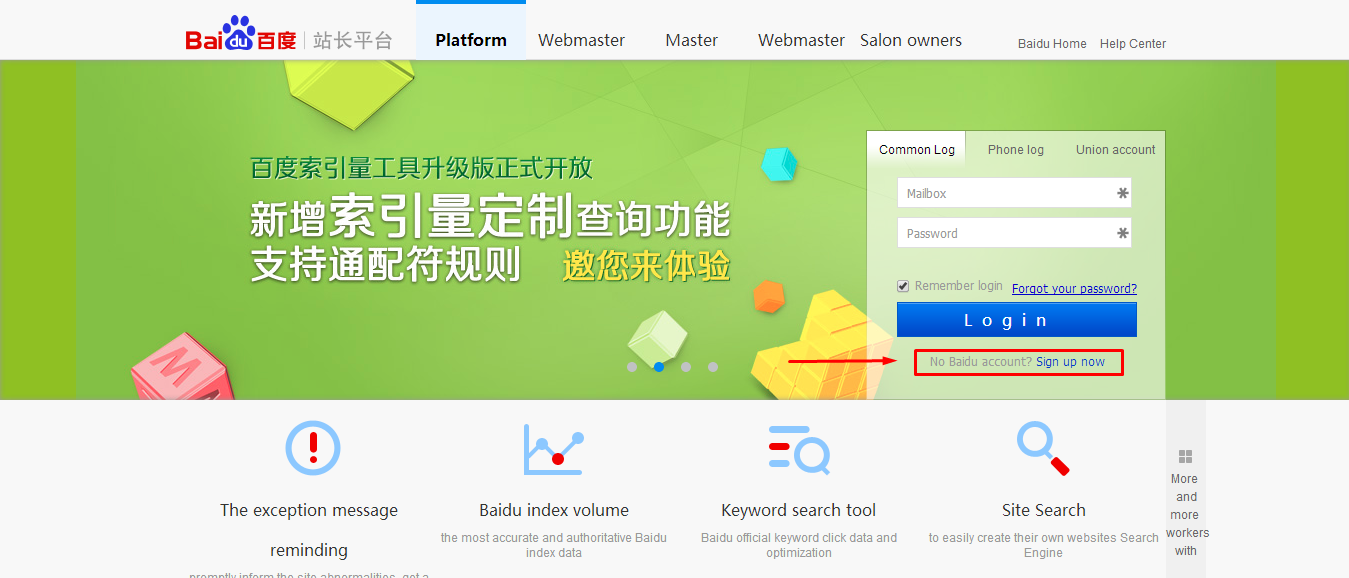
Step 3. Now you should redirect to a web page that has a web form to create your free Baidu account. In case if you don't see a page like this (see below screenshot), you can go to this page by using this link. Then click on “Mail registration”.
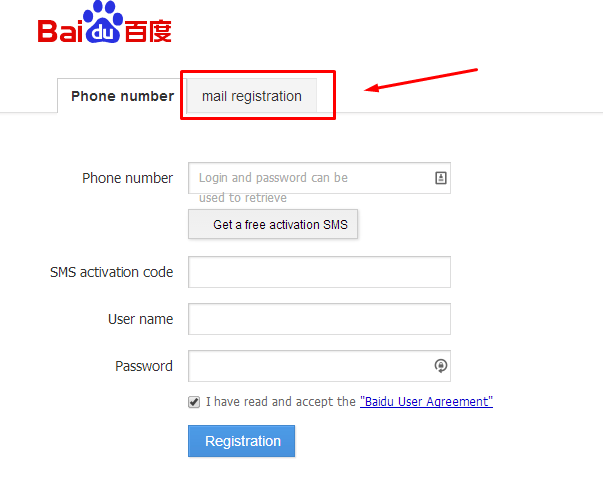
Step 4. Now in Mail Registration tab, you can see an interface like below. Fill out necessary fields and click the check-box to verify that you have read the Baidu User Agreement. Then click on "Registration" button.

Step 5. Now login to the email account which you provided to Baidu when signing up. Find and email from Baidu and click the verification link.
Step 6. When you click account verification link, you should direct to a web page where you have to verify your mobile number. Verify your mobile number for fully activating your Baidu account. This will also help in getting notification whenever anyone try to login to your Baidcu webmaster tools account.
Step 7. Now you can login to your brand new Baidu account by going to the homepage of Baidu webmaster tools.
Step 8. After you logged into Baidu webmaster tools account, you could see a screen similar to below one. Click on "+ Add Site" button.
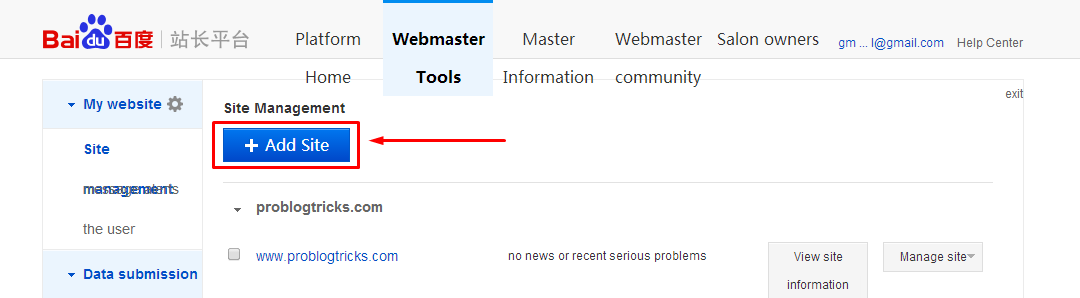
Step 9. Put in your website homepage address in the box and click on “Add site” button.

Step 10. The next step is verifying your website ownership to Baidu just like you did with Google webmaster tools. There are a few available methods. But you are not able to follow all of these methods as hosted blogging platforms like Blogger and Tumblr don't allow their users to login to the hosting account. So the best way to verify your website ownership is through adding a few values (CNAME record) to your custom domain name's DNS area.
I used the HTML tag verification method, because it's fast and don't want risk my domain name by adding a CNAME record to the DNS area.
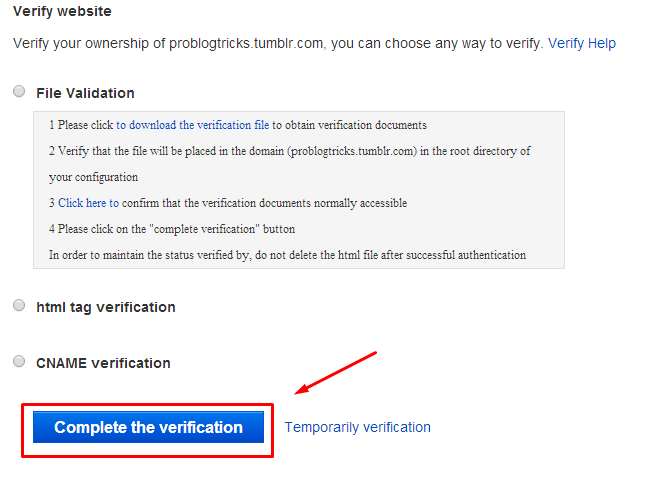
You can add the HTML Meta tag to your Blogger blog by navigating to Template >> Edit HTML and pasting the meta tag code just below of tag.
The same method goes to Tumblr. Go to the Tumblr Theme editor and paste the HTML meta tag to the section of your Tumblr theme.
Although organic traffic traffic is free, it still not an easy work to get traffic from search engines such as Google. Google uses more than 200 ranking factors in order to rank webpages on SERPs. But the initial step of any website or blog is to submit the site to search engines like Google, Bing, and Yahoo etc.
In a previous tutorial, I explained why you as a blogger must submit your website to search enginesjust after website is ready to public exposure. I have seen that many webmasters think it’s very important to submit their website to search engines just after setting up the website, even without setting up the website properly. Although they added website to search engines, website won't receive significant traffic. This is another reason why Google don't crawl webpages efficiently. So I assume that you have a properly-set-up website or blog which already has some content and it doesn't prevent search engine bots from crawling your site.
What’s Baidu?
Before we take into the tutorial, I think that it’s good idea to know little bit about Baidu.
Baidu is a Chinese based (regional) search engine, which is one top ten most popular websites as Alexa web ranking. The Alexa ranking stats shows that how much visitors Baidu gets in each day. It's far more than Twitter gets or even VKontakete. You can learn more about Baidu search engine and its origin, founders and current situation from Wikipedia here.

But as a webmaster, every visitor is really important. It counts. At the end of the day what's important is how much traffic the website gets, Not from what sources. The visitor coming from Baidu could be your next list subscriber, social media follower, blog post sharer or potential buyer. No matter where they’re coming from or what are the referring sources. That’s why you should be care of regional search engines like Baidu. So in this search engine submission tutorial I will show you how to submit your website to the Baidu search engine.
Submit Website to Baidu webmaster tools: The Step-by-Step English Guide to Submit Your Website to Baidu
You can submit your website to Baidu search engine without using a Baidu webmaster tools account. But when you want more insights about your search traffic and want to use Baidu’s free SEO tools, you have to register a Baidu webmaster account and verify your website ownership. As a professional blogger, it is important to register with Baidu webmaster tools as it can help to improve your site rankings and overall performance inn SERPs.
Step 1. First of all, open up your web browser (Google Chrome is recommended) and go to Baidu webmaster tools Home page. Google Chrome has a feature to automatically translate from any language to your desired language (if available on Google translate). So anymore you don't want to worry about Chinese characters!
Step 2. Now click on “Sign up Now” link as shown in below screenshot.
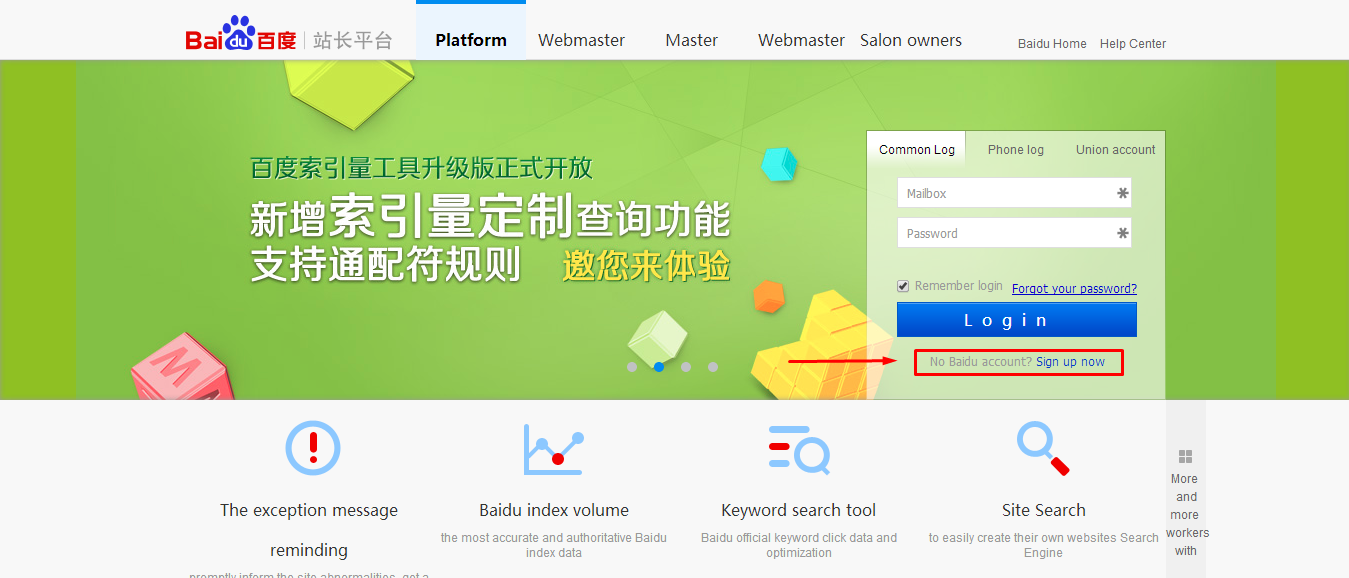
Step 3. Now you should redirect to a web page that has a web form to create your free Baidu account. In case if you don't see a page like this (see below screenshot), you can go to this page by using this link. Then click on “Mail registration”.
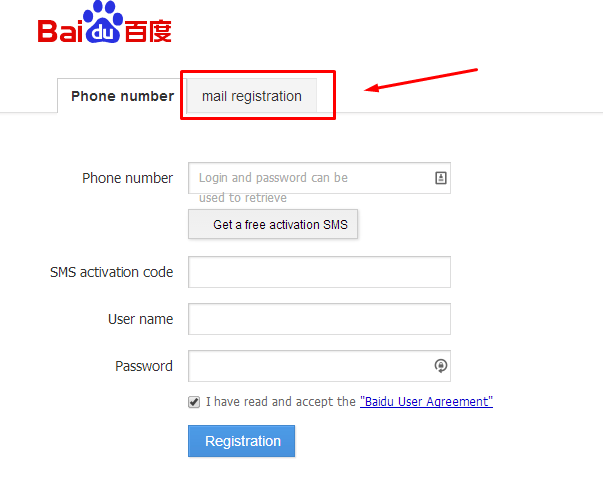
Step 4. Now in Mail Registration tab, you can see an interface like below. Fill out necessary fields and click the check-box to verify that you have read the Baidu User Agreement. Then click on "Registration" button.

Step 5. Now login to the email account which you provided to Baidu when signing up. Find and email from Baidu and click the verification link.
Step 6. When you click account verification link, you should direct to a web page where you have to verify your mobile number. Verify your mobile number for fully activating your Baidu account. This will also help in getting notification whenever anyone try to login to your Baidcu webmaster tools account.
Step 7. Now you can login to your brand new Baidu account by going to the homepage of Baidu webmaster tools.
Step 8. After you logged into Baidu webmaster tools account, you could see a screen similar to below one. Click on "+ Add Site" button.
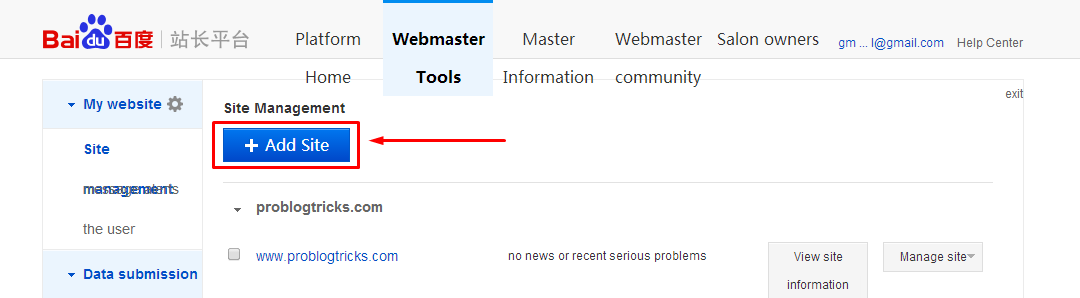
Step 9. Put in your website homepage address in the box and click on “Add site” button.

Step 10. The next step is verifying your website ownership to Baidu just like you did with Google webmaster tools. There are a few available methods. But you are not able to follow all of these methods as hosted blogging platforms like Blogger and Tumblr don't allow their users to login to the hosting account. So the best way to verify your website ownership is through adding a few values (CNAME record) to your custom domain name's DNS area.
I used the HTML tag verification method, because it's fast and don't want risk my domain name by adding a CNAME record to the DNS area.
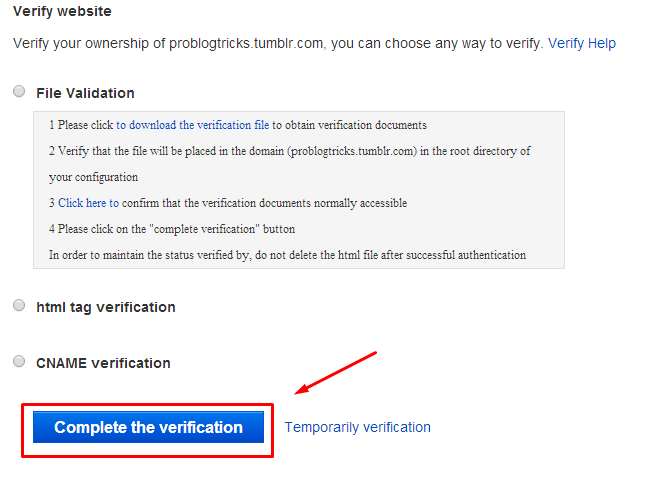
You can add the HTML Meta tag to your Blogger blog by navigating to Template >> Edit HTML and pasting the meta tag code just below of tag.
The same method goes to Tumblr. Go to the Tumblr Theme editor and paste the HTML meta tag to the section of your Tumblr theme.
Ping your Blog to Baidu Blog Search to Crawl more Pages
Baidu provides a free tool to ping your blog manually to their blog search engine. If you submitted your Blogger, WordPress or Tumblr blog to Baidu webmaster tools, you can also ping the site RSS feed. By pinging your blog, you can expedite the crawling frequency and drive more traffic instantly to your site.
Pro tip: Whenever you update your blog (either added new post or revised older posts), use this free SEO tool to get Baidu-bot crawled your website.
Pro tip: Whenever you update your blog (either added new post or revised older posts), use this free SEO tool to get Baidu-bot crawled your website.
- Go to Baidu Blog Ping website and enter your blog address or blog RSS feed address as shown in below screenshot.
- Click on "Submit blog" button. That's alright!

Ending Words...
Search engine submission is one of most important things that you should do right after setting up your website properly and at the time that you want to tell search engines that "Hey, now you can crawl my site and let other question-heavy people to know that i have a few suggestions/answers for their queries on my website."
It doesn't make a sense trying to drive more organic traffic to your blog, if it doesn't have enough content/information. Read this post to learn a few tips i followed to increase my website traffic. You can also replicate the methods that i followed in Pro Blog Tricks to get more search traffic.
I also recommend you to have LongTail Pro SEO software. Long Tail Pro is a niche marketing software for Windows and Mac. I use LongTail Pro to uncover unknown profitable niche markets. Visit this page to get a Long Tail Pro discount right now.
You can also submit your website and blog to other webmaster tools such as Yandex webmaster tools and Bing webmaster tools to get most out of their free SEO tools to optimize your website for search engines.
It doesn't make a sense trying to drive more organic traffic to your blog, if it doesn't have enough content/information. Read this post to learn a few tips i followed to increase my website traffic. You can also replicate the methods that i followed in Pro Blog Tricks to get more search traffic.
I also recommend you to have LongTail Pro SEO software. Long Tail Pro is a niche marketing software for Windows and Mac. I use LongTail Pro to uncover unknown profitable niche markets. Visit this page to get a Long Tail Pro discount right now.
You can also submit your website and blog to other webmaster tools such as Yandex webmaster tools and Bing webmaster tools to get most out of their free SEO tools to optimize your website for search engines.


Nice post but didn't workout for my site www.techbmc.com/
ReplyDeleteI really wish i can get my site added to the search engine.
Thanks for sharing.
ReplyDeleteFind Related and more SEO blogs on-best seo company in india