
When you first create a blog on Tumblr, you get a free Tumblr subdomain. But when it comes to professional blogging, you should change some main parts of your blog such as Tumblr theme and free domain Tumblr.
If you’re serious about your blog and want to stand out from the crowd, you should use a custom domain name for your blog. Although Tumblr is a blogging + social networking website, you can make it more special by adding a custom domain to Tumblr.
It will not only increase the Tumblr SEO, but also people will treat your blog as an authority website such as Moz. If you’re wondering why you should use a custom domain name for your Tumblr blog, please read this article to learn what a custom domain name Tumblr is and why you should have one.
How to set up Custom Domain Name for Tumblr – Step By Step Guide
I think now you have a Tumblr blog with a subdomain such as yourcoolblog.tumblr.com. I will show you how to convert it from yourcoolblog.tumblr.com to yourcoolblog.com. You just need to follow these steps correctly and wait a few hours.
To make a custom domain on Tumblr, you have to follow these three main steps:
- Choose a Custom Domain and buy your desired domain
- Configure your domain name to work with Tumblr
- Change Tumblr address to custom domain
- Optional: Add a new sitemap to webmaster tools and changing the blog address in Google Analytics
Are you ready for setting up your own domain name with Tumblr? So, Let’s start adding a new top level domain to Tumblr blog.
Step #1 Choose a Domain Name for Your Blog
This is the most important step in this tutorial. If you choose a wrong domain for your blog, it will break down your blog and lose the credibility and the authority.
In a previous post, I shared a few free tools to check the domain name availability. You can use them to find a good available top level domain. But I will give you a few tips to find a perfect domain name for your Tumblr blog.
If you want a top level domain for your branded blog:
- Use an easy to spell, enter and share domain name with or without keywords. Ex: labnol.org
- Search on social media, whether that brand is already registered. Ex: For Facebook, you might search for whether there is a fan page with your brand.
If you want a top level domain for your small business blog:
- Use an easy to spell, enter and share domain name with relevant keywords. Ex:problogtricks.com, socialmediaexaminer.com. If your root domain has some keywords, they will help in boosting search engine ranking position for some keywords.
- Analyze main competitors in your industry. If there’s a competition and more opportunities, great. Stick with your niche. You just need to find a way to stand out from your competitors. You can competitor research using SEMrush. Learn more about SEMrush reading this SEMrush review post and get a SEMrush free trial Pro accountover here.
- Try to find an available top level domain for your blog rather than a country specific domain. (If your target audience is not limited to a country/continent)
If you want a top level domain for your niche specific blog:
- Use a keyword rich domain name for your blog. It doesn't matter if you add numbers to your domain. Ex: premiumtumblrthemes2015.com You can find long tail keywords with domain name opportunities with Long Tail Pro keyword research software. UseSEMrush to find keyword difficulties and search volumes of each keywords.
Use these free tools to find an available domain name for your blog. Also, you can find a good domain name through domain name registrars such as Godaddy and using complete niche marketing SEO software such as LongTail Pro platinum. (Learn how to Get a special discount for LongTail Pro platinum tool over here.)
Step #2 configure your domain name to work with Tumblr
Now you have a good domain name for your blog. It’s time to configure it to work with Tumblr.
Note: I explain here how to configure Godaddy domain to work with Tumblr. If you purchased adomain name from Godaddy, you don’t need to worry about these steps. Also, there are not big differences between Godaddy and other domain name registrars. Read below steps carefully and follow its instructions.
#1. Log in to your Godaddy Account Manager using your account username and password.
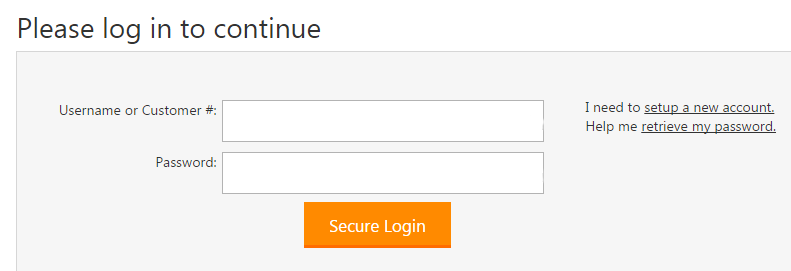
#2. In the Godaddy Products page, near to Domains, click on Launch.
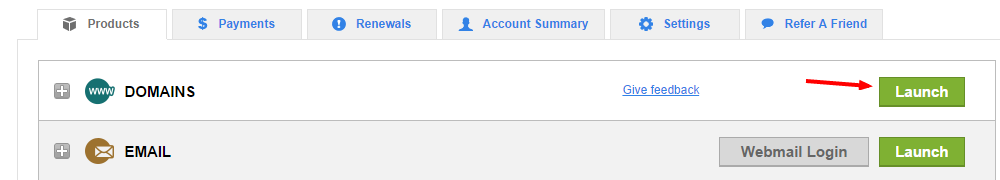
#3. Now you can see all your purchased domains. Click on the domain you want to use in your Tumblr and then click on the down-arrow button near to the domain. Next select on Manage DNSoption.
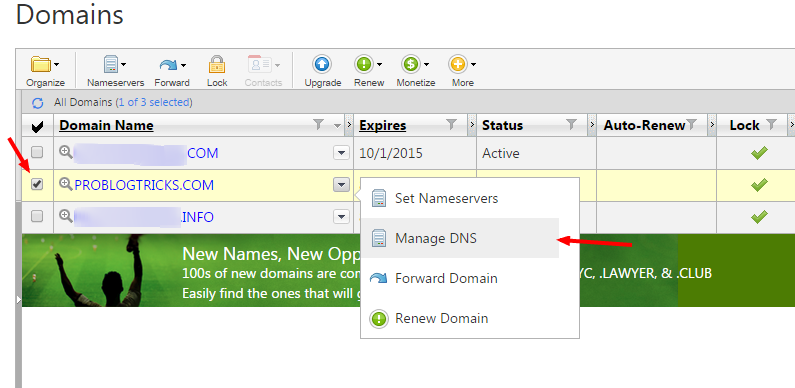
#4. Now you are in the DNS zone. First, you need to add an A (Host) record in the DNS zone. By adding an A (Host) record, you point your domain to the Tumblr host IP. It's like you link your domain to work with Tumblr where your blog is hosted. Simply click on “Add Record” button.
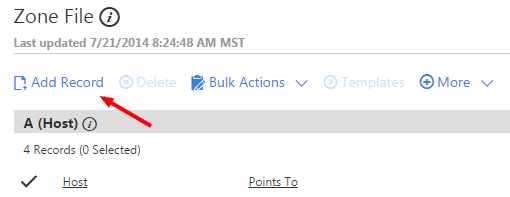
#5. Now you’d see a pop out box named with “Add Zone Record” under your selected domain. Select “A (Host)” under the record type. Then type these values in each text box. Look at below screenshot for an example.
Host: @
Point to: 66.6.44.4
TTL: 1 Hour
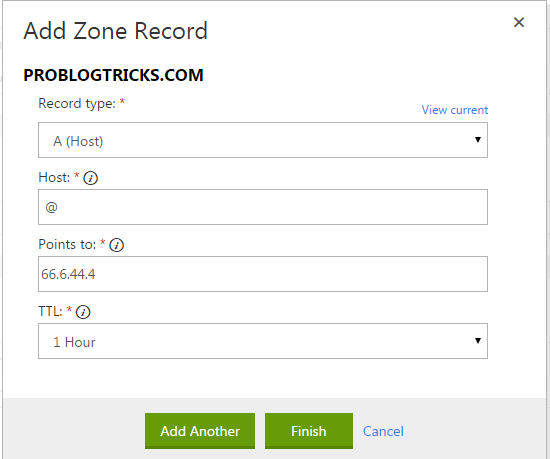
After adding necessary values, click on “Finish” button and then "Save" button.
Now you are almost done. But if you want to add a subdomain such as www or blog in front of your domain, you should add another value to your Domain DNS zone.
Follow these steps if you want to add www to your blog domain name. Ex: yourblogname.com to www.yourblogbname.com
#6. In the DNS zone file zone, click on “Add Record” link.
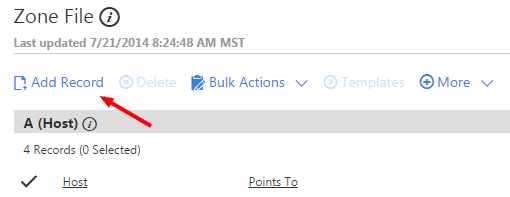
#7. Then select on CNAME (Alias) as the record zone. Under “Host” field, type “www”. In the “point to” text field, enter domains.tumblr.com. Set TLL (Time to Live changes) as 1 hour or 30 minutes. Here are two fields and their values you'll fill up.
Host: www
Point to: domains.tumblr.com
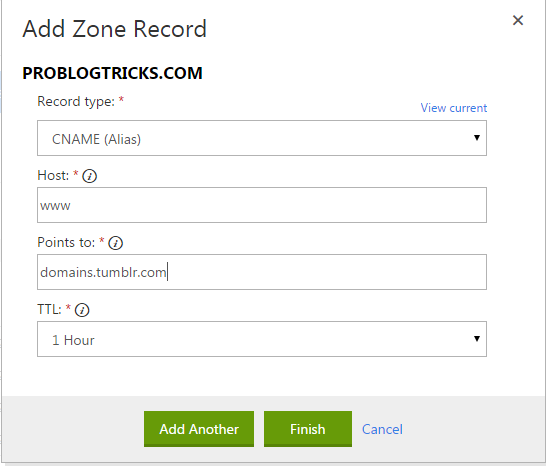
Click on “Finish” button and then save changes button.
I have created a CNAME for new Tumblr blog goto.problogtricks.com. Here’s how i entered the values to Godaddy CNAME.
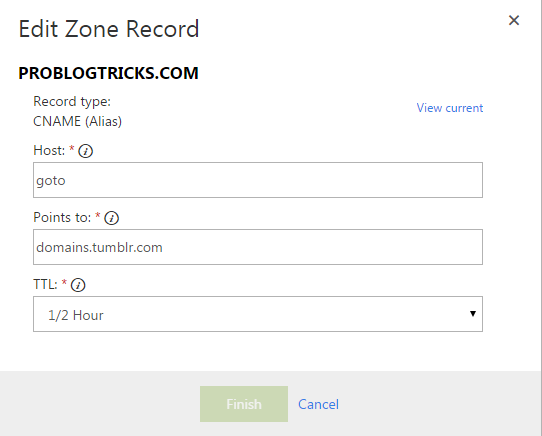
If you want add another sub-domain (ex: blog.yourwebsite,com) to your root domain, you just need to add another CNAME record pointing Tumblr.
Step #3: Change Tumblr Address for New Custom Domain
Everything is done with your Godaddy account. You have to wait a few minutes till all changes are saved and worked. After a few minutes, follow these instructions to add new Custom domain to Tumblr blog.
#1. Login to your Tumblr account using your username and password.
#2. Go to the settings page of your Tumblr blog. https://www.tumblr.com/settings/blog/YourTumblrBlogNameHere
#3. Click on Pencil icon under Tumblr URL.
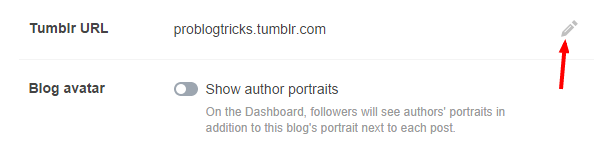
#4. Then activate the “Use a Custom Domain” option.
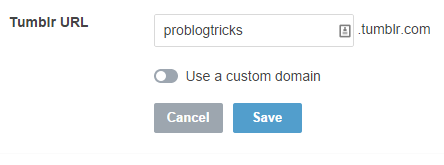
#5. Enter your new domain name as shown in below screenshot. After entering the new custom domain to Tumblr, to check everything is correct so far, click on the Test domain link.
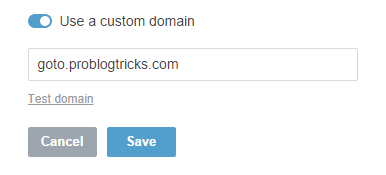
If you followed every step above correctly as I explained, you’d see a screen similar to below.

If you are getting error messages, I recommend you to wait a few hours to save changes you have done in Godaddy Domains manager.
#6. If you got a successful message like above, then click on “Save” button.
You’re done. Now you set up the custom domain for your Tumblr blog. As you changed the URL structure of your blog, you have to change default settings on webmaster tools and analyzing systems.
Read these articles and follow the steps in these tutorials to set up analyzing services for your blog.
- Submit your Brand New Blog to Search Engines - Follow only if your blog is not yet crawled by search engines.
- Add Your Blog to Google - Follow instructions in this post to add your website to Google webmaster tools and add a new sitemap.
- Add Your Blog to Yahoo and Bing - Find how to add your new blog to Bing search database.
- Add Your Blog to Baidu - step by step tutorial on how to manage your website appearance on Baidu Chinese search engine.
- Add Your Blog to Yandex - Add your website to Yandex search engine and drive traffic to your new domain.
- Set Up Google Analytics for Tumblr - Follow this tutorial, if you didn't set up Google Analytics to track your website visits and user activities.
As you set up custom domain to Tumblr, you might want to learn how to increase the SEO performance of your Tumblr blog. Read this Ultimate guide to Tumblr SEO to boost your organic traffic and optimize your website for both people and search engines. It's the Internet's first Guide for Tumblr SEO. Once you followed the steps in that tutorial, you can see a drastic improvement of your website traffic quickly.
Conclusion
Although Tumblr gives you a free subdomain for your blog, you should use a custom domain for Tumblr. It will not only inspire you to blog like a pro, but also will stand your blog out from other thousands of or millions of blogs out there.
This step by step tutorial showed you how to set up the custom domain in Tumblr. There’s no magic or need special skills to set up the custom domain. But you need to learn how to choose a perfect domain name and how to map your domain name to work with Tumblr.
If you found this post is informative, don't forget to share it with your friends on your favorite social networks.
Note: If you found that custom domain Tumblr not working or want to learn more about how to setup custom domain Tumblr with Godaddy, please use below comment form and let me know your query. I will help you from teaching what's a custom domain on Tumblr to setting up custom domain Tumblr blog for free.
Have any question or suggestion? Share it in the comment form below.


I was looking for a decent tool to automate my Tumblr account and I found BlogOnAuto remarkably perfect as it fulfills every aspect for what I wished an automation tool should have. It is a very simple tool i.e. quick and easy to setup tool for providing undoubtedly the best results without investing much time. The bot does it all, just tell the bot what to do and leave the rest to the BlogOnAuto and relax. BlogOnAuto will post it to your account at the right time for the maximum positive results.
ReplyDelete